DB seeder is a free data seeder application for MySQL. Generating dummy data for a project is a common task for presenting its functions and features to end-user. In this way, the DB seeder app made the task easier. It helps you to generate table dummy data quick and very easily! You can generate millions of data within a few seconds. You can use this application for generating dummy data for Laravel, Symphony, WordPress, Drupal, Joomla, any PHP project that uses MySQL database. It ships with various common data type and you can also generate constant, custom list, custom data with regular expression easily!
| DATA TYPE | DESCRIPTION |
|---|---|
| regex | Regular expression |
| constant | Constant data generate. After selecting you can set a constant value for all record. |
| custom_list | Custom list with the pipe symbol. Example: Foo|Bar|Buzz |
| boolean | Boolean value. |
| integer | Random integer value. |
| number_range | Number range. Example: 1-10 |
| float | Random float value. |
| word | A single word. |
| sentence | A sentence generation. |
| text | Long text generation. |
| text_long | Long text generation. |
| address | Street address |
| slug | Slug string generation. |
| name | Random name generation. |
| Random E-mail address. | |
| phone | Random phone number. |
| password | Random password. |
| male_name | Random male name. |
| female_name | Random female name. |
| time | Random time. Example: 12:12:00 |
| date | Random date. Example: 2020-06-14 |
| date_range | Generate date within the range. Example: 2020/01/01-2020/06/01 |
| datetime | Random date time. |
| timestamp | Random timestamp. |
Just download the DB Seeder application from GitHub repository and install it.
Now open the DB seeder application and enter your database host, port, username and password and click on connect.
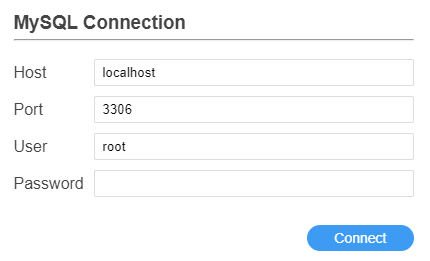
After the successful connection, it will fetch all your databases. Now just select the database and table. After selecting the table it'll automatically set the data types according to your column name and field type. You can also change or customize the data types.

After doing that now enter the number of records which you want to generate and click on SEE DATA button. That's it!
Seeding data quickly and easily the DB Seeder application is really a helpful tool. If you find this tool is helpful to you then share this post with others so that it can help them who need it.