Tinkerpad is a minimal code editor for Laravel Developer. It can run your Laravel project code instantly side by side PHP code with various useful features. So that you don't have to test Laravel features, testing and debugging code by defining routes and code in different places. Just write code in editor, press ctrl+enter key and you will get the result. It makes you productive and saves your time. Tinkerpad offers with very minimal price and one-time purchase, lifetime licence.
Tinkerpad available for Windows, Linux, Mac (Intel, M1)

It has been designed by thinking every Laravel developer. It has minimal and easy UI so that anyone can easily use this tool very easily from the first time of installation.

Run your Laravel code locally and instantly without creating a route and not touching any file of your project. Just select project, write the code in editor and run!

It helps you to find out the actual database query which runs behind your Laravel code so that you can easily find out the query without writing any extra code. Just run code, it will automatically detect the queries behind the scenes and show you with output.
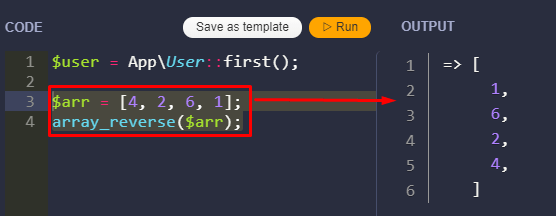
You can run the entire code you wrote or select any piece of code that you want to run.

You can save any piece of code for reuse. So that you can select and run any code template by selecting them quickly from the template box.
Write your code and press alt+shift+f for beautification.

It makes you productive with various keyboard shortcuts. It provides keyboard shortcuts for running code, saving code, increasing/decreasing font size, selecting project and more.

It highlights your code syntax, output and lint your code inline.

You can easily copy any code result or query by simply clicking the clipboard icon.
Available for Windows, Linux and Mac OS. Check Tinkerpad